Password Recovery
If you've misplaced or need to reset your password, we've got you covered with a simple recovery process:
Step 1: Open the RCT Power Portal Homepage
Begin by navigating to the RCT Power Portal homepage at RCT Power Portal.

Step 2: Initiate Password Reset
Click on the "Forgot password?" link to start the password recovery process.
Step 3: Provide Registration Information
Enter the information associated with your registration:
- E-mail address: [Your Registered E-mail Address]
Confirm your entry by clicking on the "RESET PASSWORD" button.
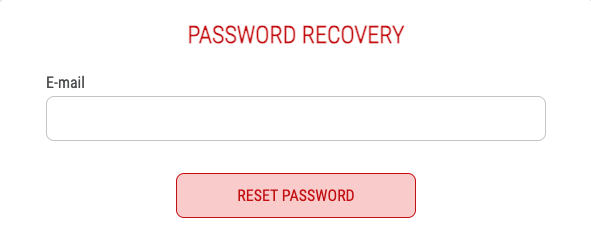
Step 4: Receive Reset Instructions via Email
Shortly after, check your inbox for an email with the subject "Reset password." Open the email and click on the provided hyperlink. This will redirect you to the "SET NEW PASSWORD" prompt.
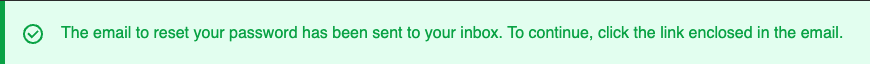
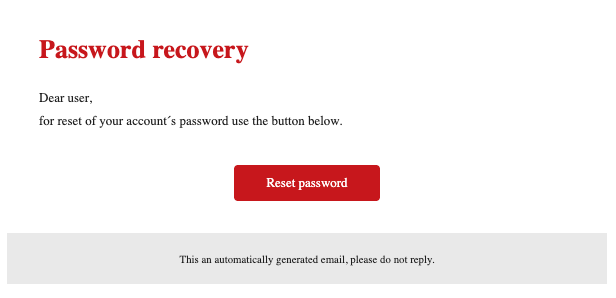
Step 5: Set a New Password
At the "SET NEW PASSWORD" prompt:
- Enter a new password.
- Confirm your entry by re-entering the password in the corresponding field.
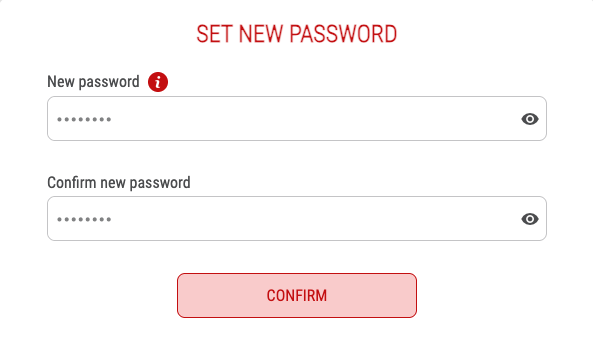
Step 6: Review Password Requirements
Before finalizing your new password, click on the info button to review the minimum requirements for a secure password.
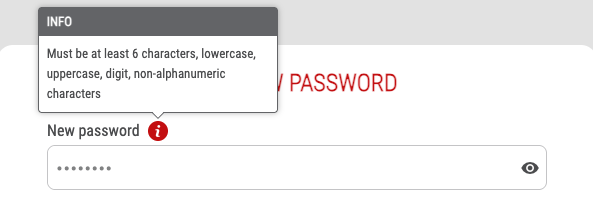
After the password reset and recovery is complete, you will be automatically redirected to the RCT Power Portal Login Page. Log in with your email address and newly created password.
If you encounter any difficulties or require further assistance, our support team is ready to help. Contact us at support@rct-power.com.