Edit User Profile
To enhance your user experience and keep your information up-to-date, you can edit your user profile on the RCT Power Portal. Follow the steps below to make changes:
Step 1: Accessing Edit Profile
- On desktop: Click on the user icon with your email address located in the top right corner.
- On mobile: Open the popup menu by clicking the user icon in the top right corner.
- Find and select "Edit Profile" from the menu.
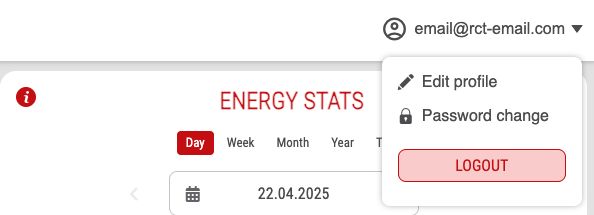
Step 2: Editing User Profile
- After selecting "Edit Profile," you will be redirected to the user profile page.
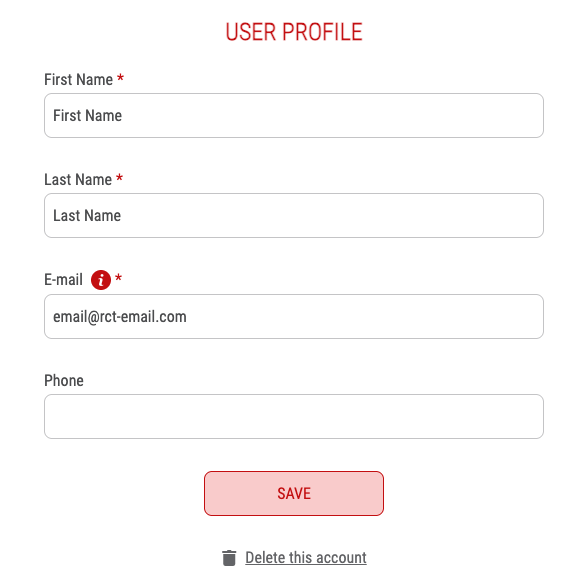
-
On this page, you can modify the following details:
- First Name
- Last Name
- Email Address
- Phone Number
-
If you decide to change your email address, you must also confirm the new email by filling in the "Email Confirmation" field to prevent typos.
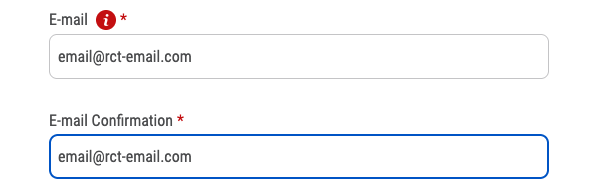
Step 3: Saving Changes
- Once you've made the desired edits, save your changes by clicking the "Save" button.
info
Please note that the form can only be saved if all required fields are filled correctly.
Additional Information
- If you encounter any issues or have questions during the editing process, feel free to reach out to our support team at support@rct-power.com.