Basics
Info Icons
Enhance your understanding of the dashboard with intuitive Info Icons, strategically placed in the top left corner of relevant sections. Clicking on the Info icon provides detailed insights into the displayed data.
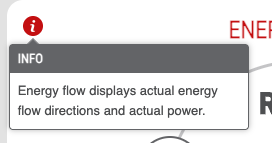
Main Menu
Navigate seamlessly through the portal with the Main Menu. The selected page is easily identified by the highlighted red color, ensuring clarity and ease of use.

User Information
Stay informed about your user account with the User Information section. Easily access additional features by clicking on the user icon, including:
- Edit profile
- Change password
- Logout
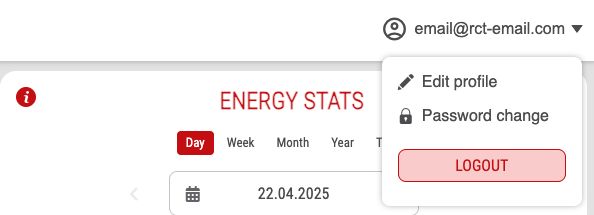
Language Selector Button
Customize your portal experience with the Language Selector Button. Explore language settings and choose from the available options:
- English
- German
- Czech
The Language Selector Button is conveniently located at the bottom of the left menu.

For more details on language settings, refer to Accessibility Overview.