Settings
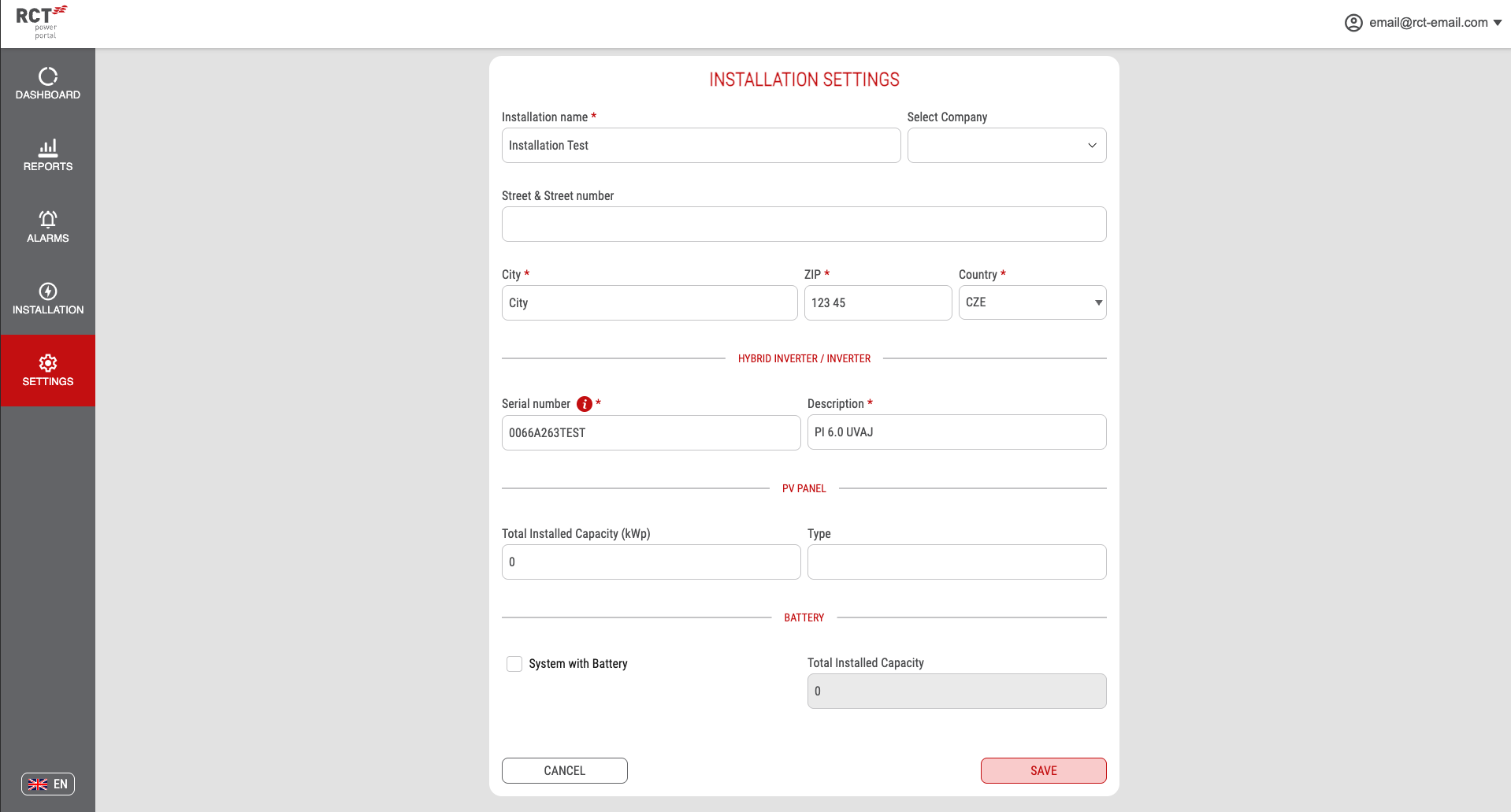
On the Settings page, you can personalize essential information about your PV system. Make adjustments to the following details:
Installation
-
Installation Name: Customize the name of your installation for easy identification.
-
Installation Company: Assign your system to the installation company for monitoring. If the installer account information is unknown, contact your installer.
-
Address: Enter the precise address of your installation to enhance the accuracy of weather forecasts.
Inverter
-
Serial Number: Input the serial number of your inverter. In case of a master-slave system, enter the SN of the master inverter.
-
Description: Provide a brief description of your inverter.
Make sure your inverter is connected to the portal via the Power App. If not connected, follow the steps in Setting Up RCT Power Portal Connection to establish the connection.
PV Panel
-
Total Installed Capacity (kWp): Specify the total installed capacity of your PV panels.
-
Type: Define the type of your PV panels.
Battery
If your system includes a battery, configure the following:
- Total Installed Capacity (kWh): Enter the total installed capacity of your battery.
The form is automatically populated based on existing data in the database. If your system contains a battery, the checkbox for the battery system is checked accordingly.
Save Changes
Make adjustments and click "Save" to update your PV system details.
For rollback unsaved changes simply click on "Cancel" button.
For successful saving to the database, ensure all required fields are filled properly, and your inverter is connected to the portal and is free to use (not registered in another system).